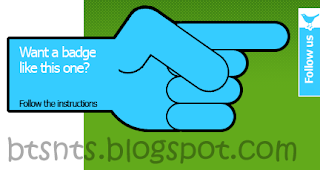 Twitter follow badge is an awesome widget which calls your users to start following your twitter account.It helps you to increase your followers number on twitter. Also helps to increase traffic o your blog.
Twitter follow badge is an awesome widget which calls your users to start following your twitter account.It helps you to increase your followers number on twitter. Also helps to increase traffic o your blog.Twitter has proven itself to be a great communication channel with your site visitors.
Installation -
1) Go to Blogger Dashboard > Design > Page Layout
2) Select Add a Gadget > Html Javascript.
3) Don't give any name to it and paste below code in content section.
(Follow the image instruction below )
Code
Don't forgot to replace my username ( Rahulippar ) with yours.And save it.
* Refresh your blog to see changes.
Widget By - go2web20


Post a Comment